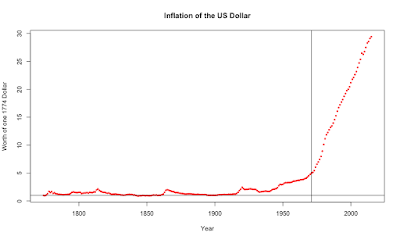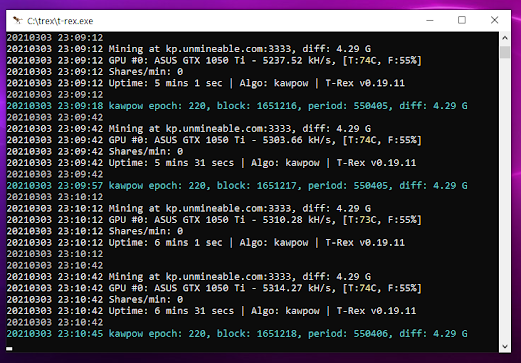Dogecoin-Howto
Dogecoin Mining Tutorials and News
How to mine Dogecoin with lolMiner
In this tutorial, you will know how to set up and use lolMiner to mine Dogecoin with unMineable pool. You need a GPU Graphics Card with more than 4GB. This tutorial has been made and tested for Windows 10.
Step 1: Create a Dogecoin Wallet
You will need a wallet to deposit your mined dogecoins. There are many online wallets but in this tutorial I use dogechain.info service. (If you already have a wallet this step is not neccesary).
Go to https://my.dogechain.info/#/overview ---> Select "New wallet". Follow the steps.
Once you have your wallet your address key should be something like: DTW35wWhuhyq1t738CG3jUtCXgYbkTvtJT a long string of letters and numbers.
Step 2: Download mining software
Download and unzip lolMiner https://github.com/Lolliedieb/lolMiner-releases/releases/download/1.24/lolMiner_v1.21_Win64.zip
Step 3: Download and edit a batch file
Now, we need a batch file to run lolMiner with a few parameters. Download and unzip batch file from here.
Once you have unzipped the batch file you should have a 'lolMiner start.bat' file. Right click this file with your mouse and select 'Edit'.
Replace the part that says 'YOURWALLET' with your wallet address. Save the file. The .bat contains my referral. You can delete it if you want but I recommend to leave it to save a .25% fee.
Step 4: Copy 'lolMiner.bat' inside 'lolMiner' folder
Copy 'lolMiner start.bat' file inside 'lolMiner' folder where 'lolMiner.exe' is located. Both .bat and .exe files must be in the same folder to work.
Step 5: Run
Run 'lolMiner.bat' and if everything works you should start mining.
Check your balance
To check your balance go to https://unmineable.com/coins/DOGE/address/YOURWALLET replacing 'YOURWALLET' for your wallet address
Dogecoin Tracker Chrome Extension
With this Chrome extension you can easily track Dogecoin price without leaving your current browser webpage. Includes an alarm for prices, when is above or below certain price, and a toggle to show prices in Euro or USD Dollar.
How to Hold your Dogecoin with Binance Flexible Savings
If you are planning to HODL your Doges long term and you are using Binance you should follow this tutorial. I will show you how to hold your coins at 5% average per year return. The good news is that you can redeem your Dogecoins at any time and convenience and that you get paid daily.
First some math. Suppose you have 10000 Dogecoins. At 5% year. This means you will earn 10000 x 0.05 = 500 Doges year. Given that you get paid daily you earn 500/365 days = 1.36 Doges daily.
How do you do that? Mini Tutorial ahead: (Made with iPhone screenshoots).
STEP 1: Open Binance > "Home" and Find "Savings"
STEP 2: Scroll down in Flexible tab until you find Doge. Click "Subscribe"
STEP 3: Write the amount of Doge that you want to subscribe (Max. if you want to subscribe all your Doges) and Check "I have read and agreed to the Binance Savings Service Agreement and have agreed to use Binance Savings service." Then click "Transfer confirmed"
STEP 4: Turn "Automatic subscription" ON.
Your savins now are not in the "Spot". You will find them in "Earn" tab. Check your returns daily. Sometimes your daily earnings appear in the spot. Subscribe them again if you want.
Dogecoin Annual Supply Inflation
As you can see in the graph, Dogecoin inflation keeps dropping year after year. 5 billion coins per year are added but as years pass the % inflation keeps dropping when compared to mined doges. In contrast, USD Dollar inflation keeps rising.
The next info is Copy pasted from Reddit user: /u/Adventurous_Piglet85 from: https://www.reddit.com/r/dogecoindev/comments/ljr758/i_did_not_get_an_answer_anywhere_please_let_me/gnfykkf?utm_source=share&utm_medium=web2x&context=3
Approximately 600,000 dogecoins are produced per hour and 5,256,000,000 (5.26 billion) per year and there are currently approximately 128,000,000,000 (128 billion) Dogecoin. Now let’s compare this information to what we know about Bitcoin. Bitcoin currently has a supply of 18.5 million. Currently 900 Bitcoin are mined per day or 328,500 per year.
However, unlike Dogecoin, Bitcoins mining rate is not fixed. Bitcoin has something known as a Bitcoin halving which means at some point in the future instead of 900 per day being mined 450 are mined. Now let’s compare Dogecoin and Bitcoin to the US Dollar. The US Dollar has an estimated paper money supply (more on this covered in a later section) of approximately (1.2 to 2 trillion) and in 2019 the federal reserve printed 188.3 billion paper dollars. This means that there is 10 times more supply of dollars to Dogecoin and the government prints 37 times more dollars than Dogecoin is mined per year.
It is also important to note that this increase in supply of Dogecoin is fixed. It never changes. The federal reserve can change how much they print any given year. Many people think that this means that the supply of Dogecoin is infinite or infinitely increasing. That is not true in the span of our life time. It will take approximately 24 years for the supply of Dogecoin to double and it will take 360 years for the supply of Dogecoin to reach the current supply of the US Dollar. That’s without taking into account the fact that federal reserve adds more dollars each year than Dogecoin adds to its supply each year.
Technically speaking the supply of Dogecoin will eventually reach infinity if given enough time but you have to remember that infinity isn’t an actual number. You can’t mine “infinite” dogecoin because infinity isn’t a number. It’s a mathematical concept to describe something that is boundless.
Dogecoin doesn’t have a boundless increase. It has a fixed increase a set amount added at a specific interval. So in practical terms for the purpose of using Dogecoin as a legitimate currency, this infinite argument against Dogecoin doesn’t matter. In fact it’s actually way better than Bitcoin at exchanging goods and services because of this fact. That is why the price per Bitcoin is 40,000 dollars and the price per Dogecoin is .07 with a realistic possibility of only reaching $288.60 at current market conditions.
That is why it costs .00012 Bitcoin for milk but only 50 Dogecoin for that same commonly traded commodity. That’s why Bitcoin will be treated like digital gold. That is why Dogecoin will be considered the next dollar. The price per coin are inherently different because their supplies are different.
How to mine Dogecoin with Phoenix Miner
In this tutorial, you will know how to set up and use the mining software Phoenix Miner to mine Dogecoin with unMineable mining pool. You need a GPU Graphics Card with at least 6GB.
Step 1: Create a Dogecoin Wallet
You will need one to deposit your dogecoins. There are many online wallets but in this tutorial I use dogechain.info service. (If you already have a wallet this step is not neccesary).
Go to https://my.dogechain.info/#/overview ---> Select "New wallet". Follow the steps.
Once you have your wallet your address key should be something like: DTW35wWhuhyq1t738CG3jUtCXgYbkTvtJT a long string of letters and numbers.
Step 2: Download Phoenix Miner
Download and unzip Phoenix Miner from https://bit.ly/2MeIrhX unzip PASSWORD: phoenix
Warning: If you get Chrome virus alert try downloading with Edge instead.
Step 3: Download and setup .bat file
Now we need a batch file to run Phoenix Miner with a few parameters. Download and unzip batch file from here.
Once you have unzipped the batch file you should have a 'phoenix start.bat' file. Right click this file with your mouse and select 'Edit'.
Replace the part that says 'YOURWALLET' with your wallet address. Save the file. And now copy 'phoenix start.bat' inside Phoenix Miner folder where 'PhoenixMiner.exe' is located. The .bat contains my referral. You can delete it if you want but I recommend to leave it to save a .25% fee.
Step 4: Run
Once both 'phoenix start.bat' and 'PhoenixMiner.exe' run 'phoenix start' and Phoenix Miner should start working!
Check your balance:
To check your balance go to https://unmineable.com/coins/DOGE/address/YOURWALLET replacing 'YOURWALLET' for your wallet address
How to mine Dogecoin with T-Rex miner
In this tutorial, you will know how to set up and use the mining software T-Rex miner to mine Dogecoin in unMineable mining pool. You need a GPU Graphics Card with at least 3GB.
POOL: unMineable pool
ALGORITHM: Kawpow
TESTED with GTX 1050 ti
Step 1: Create a Dogecoin Wallet
You will need one to deposit your dogecoins. There are many online wallets but in this tutorial I use dogechain.info service. (If you already have a wallet this step is not neccesary).
Go to https://my.dogechain.info/#/overview ---> Select "New wallet". Follow the steps.
Once you have your wallet your address key should be something like: DTW35wWhuhyq1t738CG3jUtCXgYbkTvtJT a long string of letters and numbers.
Step 2: Download mining software
Download and unzip T-Rex https://github.com/trexminer/T-Rex/releases/download/0.19.11/t-rex-0.19.11-win-cuda11.1.zip from here.
Step 3: Download and setup a .bat file
We need a batch file to run T-Rex with a few parameters. Download and unzip batch file from here.
Once you have unzipped the batch file you should have a 't-rex start.bat' file. Right click this file with your mouse and select 'Edit'.
Replace the part that says 'YOURWALLET' with your wallet address. Save the file. And now copy 't-rex start.bat' inside T-rex folder where 't-rex.exe' is located. The .bat contains my referral. You can delete it if you want but I recommend to leave it to save a .25% fee.
Step 4: Run
Once both files't-rex start.bat' and 't-rex.exe are in the same folder run 't-rex start.bat' and T-Rex should work!
Check your balance:
To check your balance go to https://unmineable.com/coins/DOGE/address/YOURWALLET replacing 'YOURWALLET' for your wallet address
Dogecoin mining with unMineable: Tutorial for Beginners
In this tutorial I'll show you how to start mining Dogecoin in 5 minutes. Be sure to have at least a decent Graphic Card. We are using unMineable app and pool. Which is very easy to setup and adapts algorithms automatically with your hardware. Also, this app selects the best coin to mine and converts your earnings directly to Doge. Unmineable will pay you every 50 dogecoins mined. Let's GO.
STEP 1. Create a wallet in https://my.dogechain.info/#/overview ---> Select "New wallet". Follow the steps. (If you already have a wallet this step is not neccesary).
You will need a wallet to receive your Doges. Your wallet address key would something like: DTW35wWhuhyq1t738CG3jUtCXgYbkTvtJT a long string of letters and numbers. (You will need this key in STEP 5)
STEP 2. Download unMineable PACKED version from HERE.
STEP 3. Run unMineable Miner.exe
STEP 4. Select Dogecoin from the list "Select a coin or token"
STEP 5. Enter the wallet address that you created in dogechain.info.
STEP 6. Click on "I have a referral code" and pastef cw0i-ege7 or a 0.25% fee reduction of all your mined Doges)
STEP 7. Click start and you are ready!!
OPTIONAL: If you want to start unMineable on Windows startup: Press win + R and type shell:startup. A folder will open. Put there unMineable miner.exe
OPTIONAL: Check your GPU Graphic card profitability:
-
In this tutorial I'll show you how to start mining Dogecoin in 5 minutes. Be sure to have at least a decent Graphic Card. We are using u...
-
In this tutorial, you will know how to set up and use the mining software T-Rex miner to mine Dogecoin in unMineable mining pool. You need a...
-
In this tutorial, you will know how to set up and use lolMiner to mine Dogecoin with unMineable pool. You need a GPU Graphics Card with mor...